Tips & Support
5 Website Safety Tools
5 Website Safety Tools
By Admin
Related Topics

Why More Choices Mean Less Clarity
Having additional alternatives may seem like a luxury in a digital world full with goods services and subscription plans nbsp......
Read More

How Scammers Use Your ID
One of the most significant and quickly expanding risks to people in the digital era is identity theft nbsp Scammers......
Read More

Efficient Price Shopping
Finding the best deal isn t just about getting the cheapest item it s also about getting the most value......
Read More
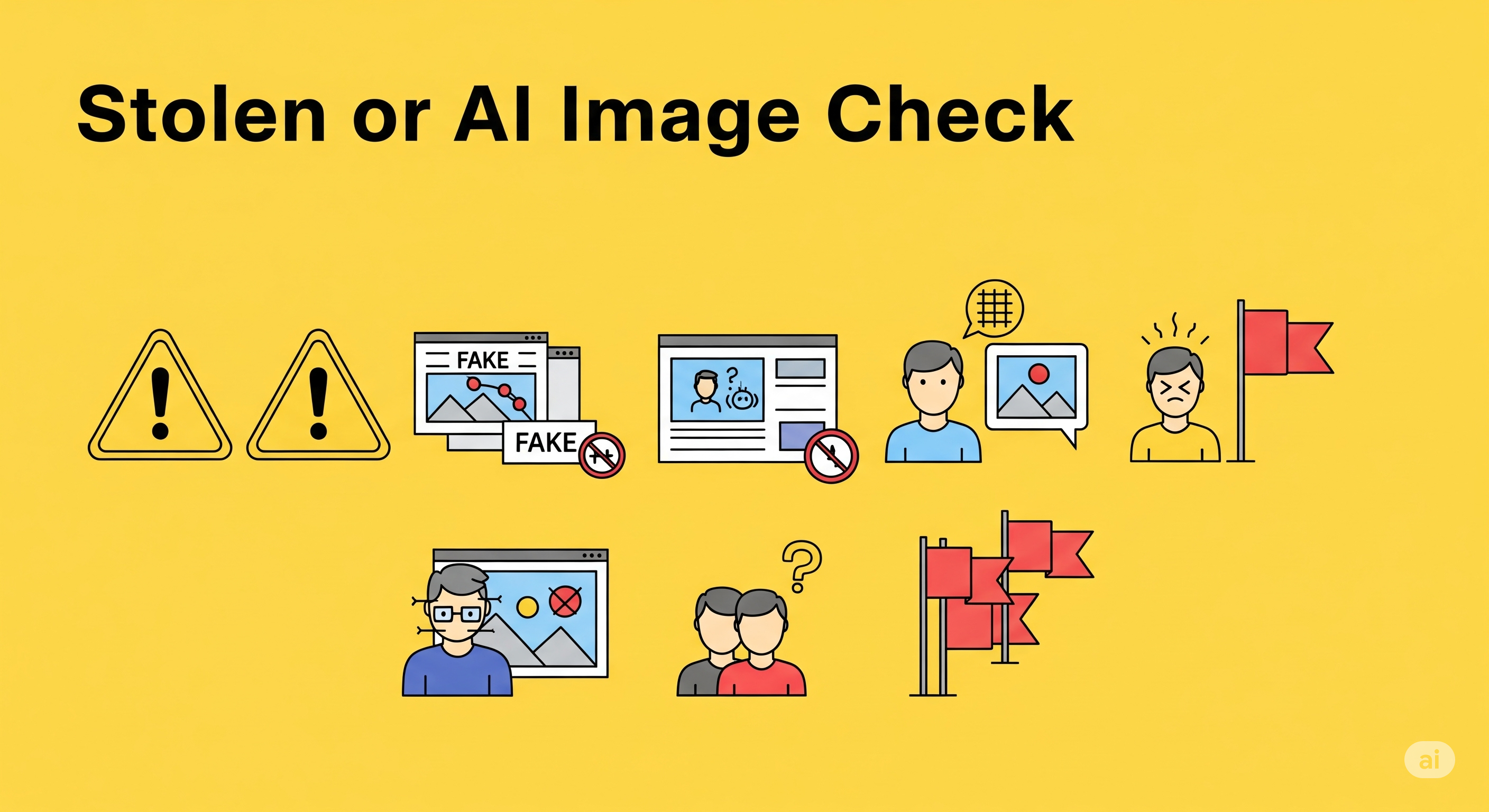
Stolen or AI Image Check
Images are ubiquitous in today s digital world from dating apps and social media to online shopping and corporate websites......
Read More

Why More Choices Mean Less Clarity
Having additional alternatives may seem like a luxury in a digital world full with goods services and subscription plans nbsp......
Read More
How Scammers Use Your ID
One of the most significant and quickly expanding risks to people in the digital era is identity theft nbsp Scammers......
Read More
Efficient Price Shopping
Finding the best deal isn t just about getting the cheapest item it s also about getting the most value......
Read More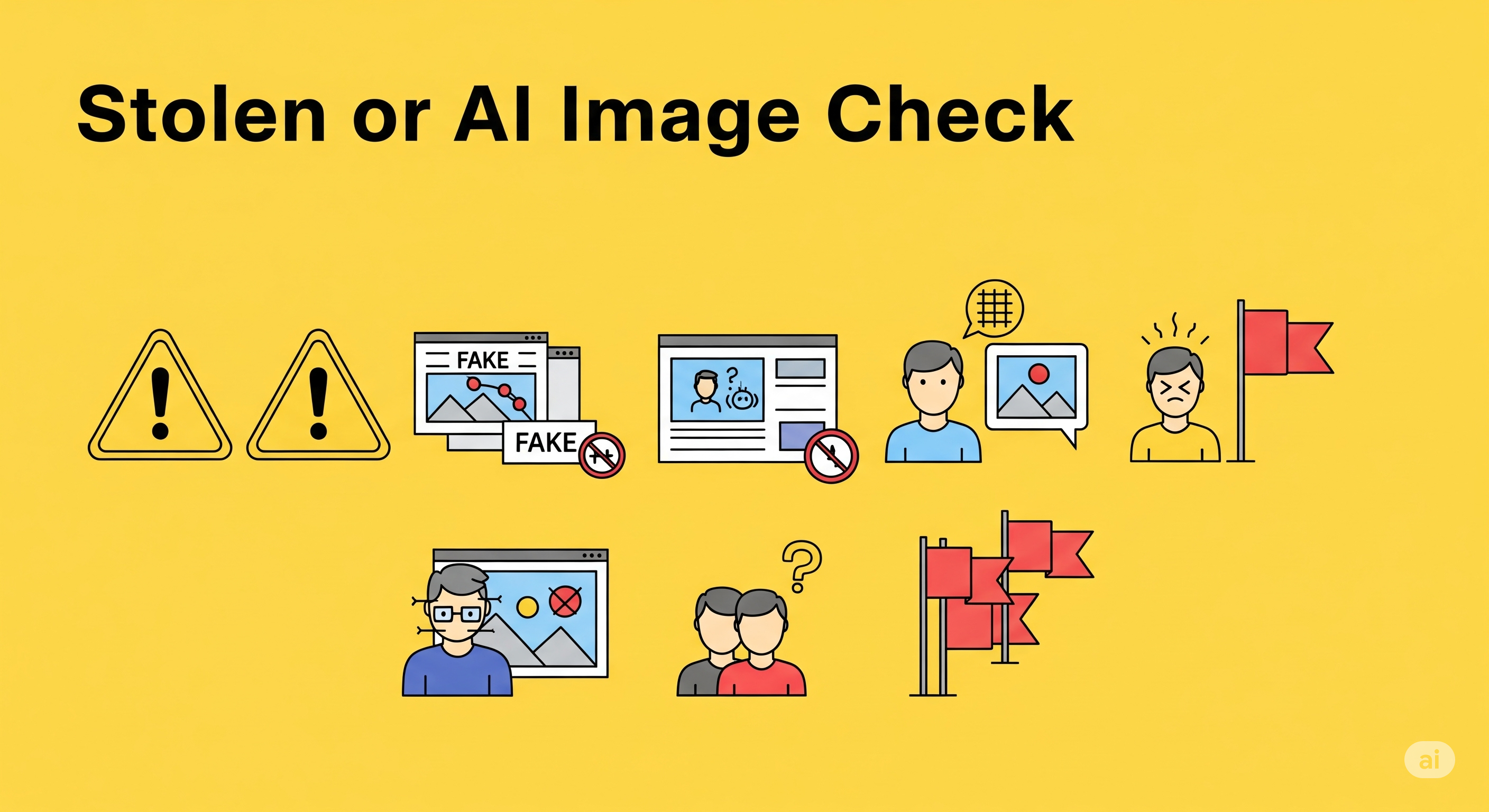
Stolen or AI Image Check
Images are ubiquitous in today s digital world from dating apps and social media to online shopping and corporate websites......
Read More


