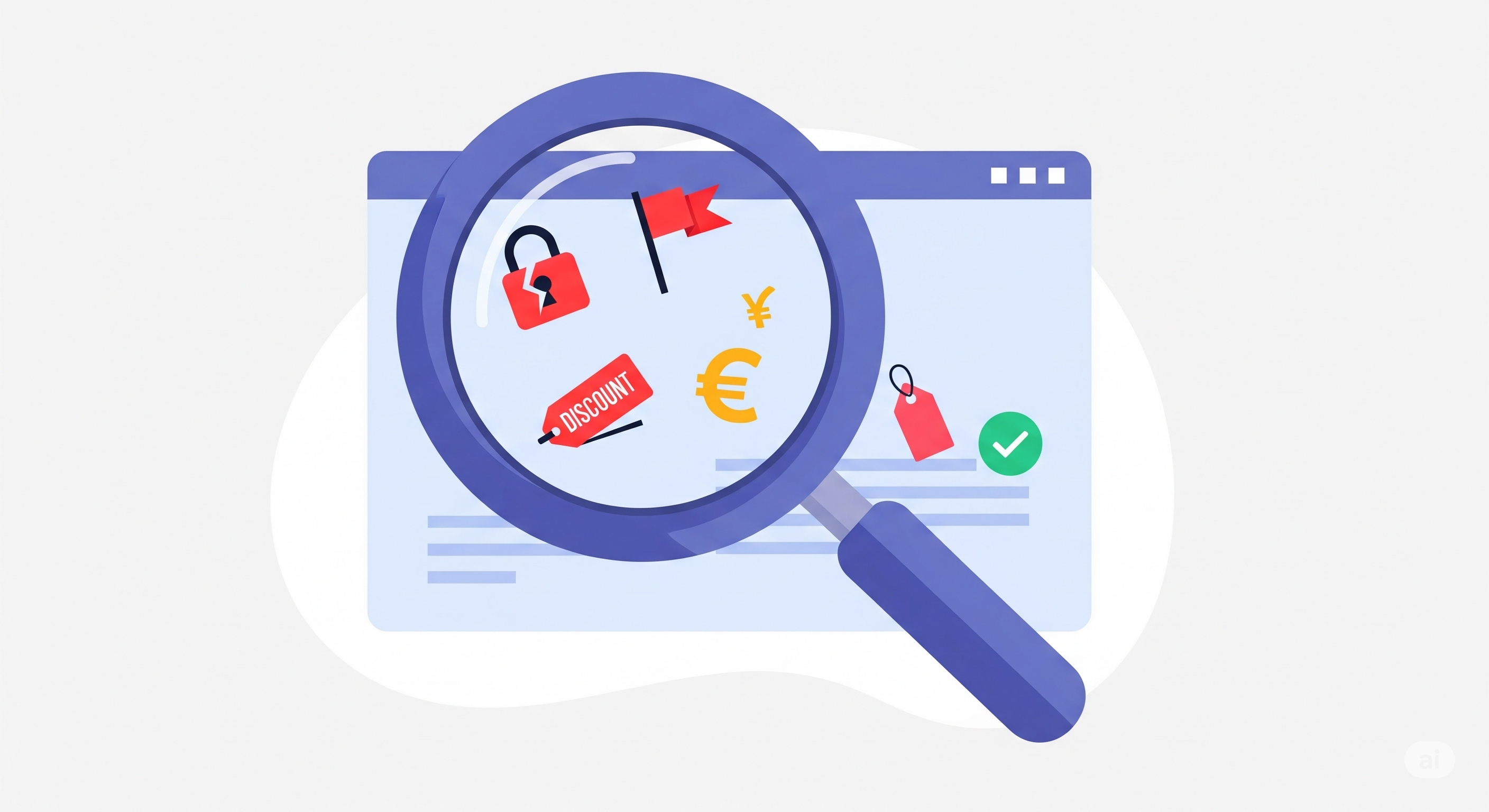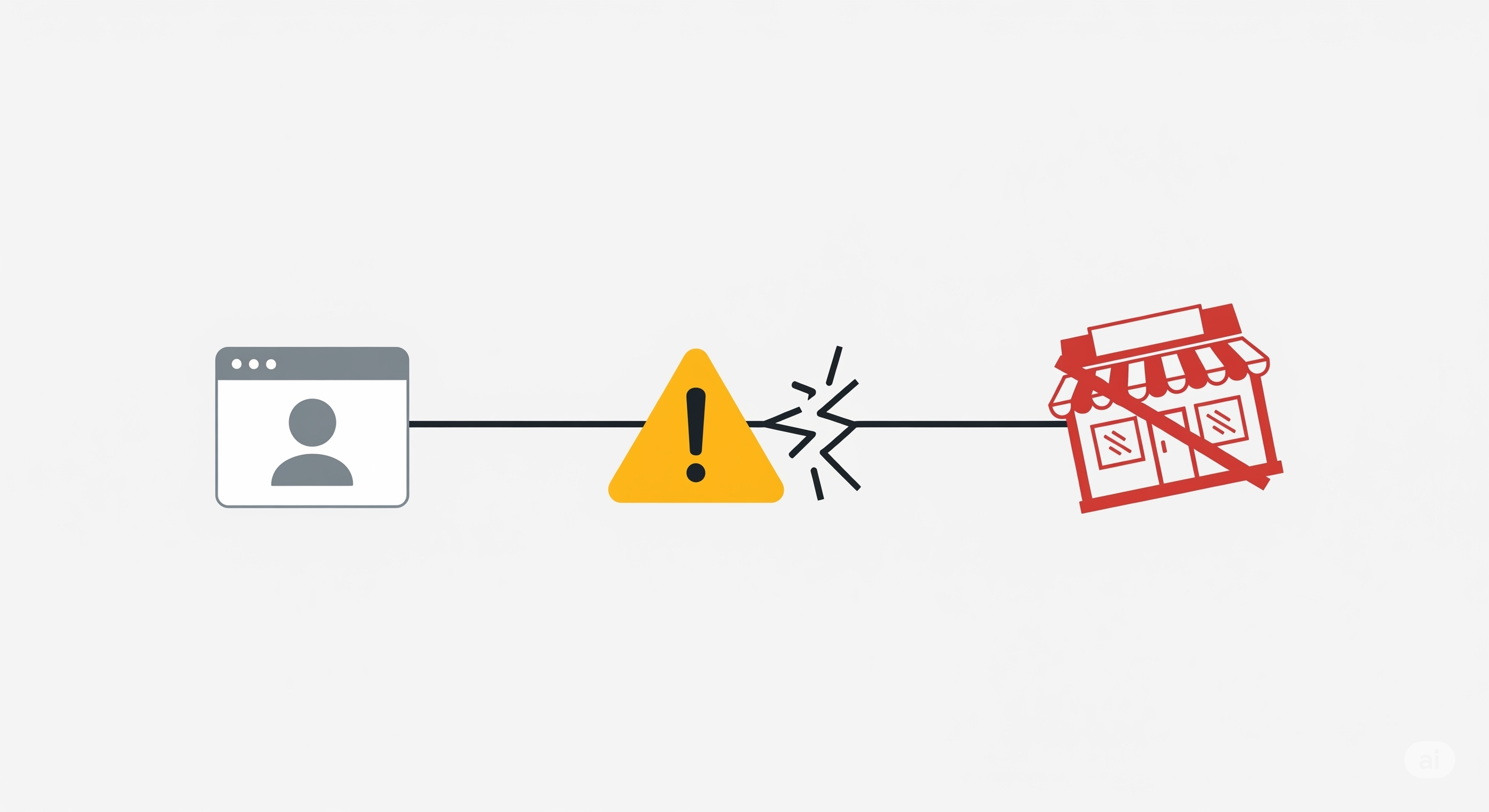Tips & Support
Identify Fake eCommerce
Identify Fake eCommerce
By Admin
Related Topics

Scam Voice Tactics
In today s hyper-connected world scams have evolved beyond suspicious emails and dodgy websites One of the most dangerous and......
Read More

Support Imposter Scams
Support imposter scams are becoming more common and are a big problem for those who use the internet every day......
Read More

Beating Dynamic Pricing
You are not dreaming things if you have ever puzzled why the price of a ticket hotel or even a......
Read More

Why More Choices Mean Less Clarity
Having additional alternatives may seem like a luxury in a digital world full with goods services and subscription plans nbsp......
Read More

Scam Voice Tactics
In today s hyper-connected world scams have evolved beyond suspicious emails and dodgy websites One of the most dangerous and......
Read More
Support Imposter Scams
Support imposter scams are becoming more common and are a big problem for those who use the internet every day......
Read More
Beating Dynamic Pricing
You are not dreaming things if you have ever puzzled why the price of a ticket hotel or even a......
Read More
Why More Choices Mean Less Clarity
Having additional alternatives may seem like a luxury in a digital world full with goods services and subscription plans nbsp......
Read More