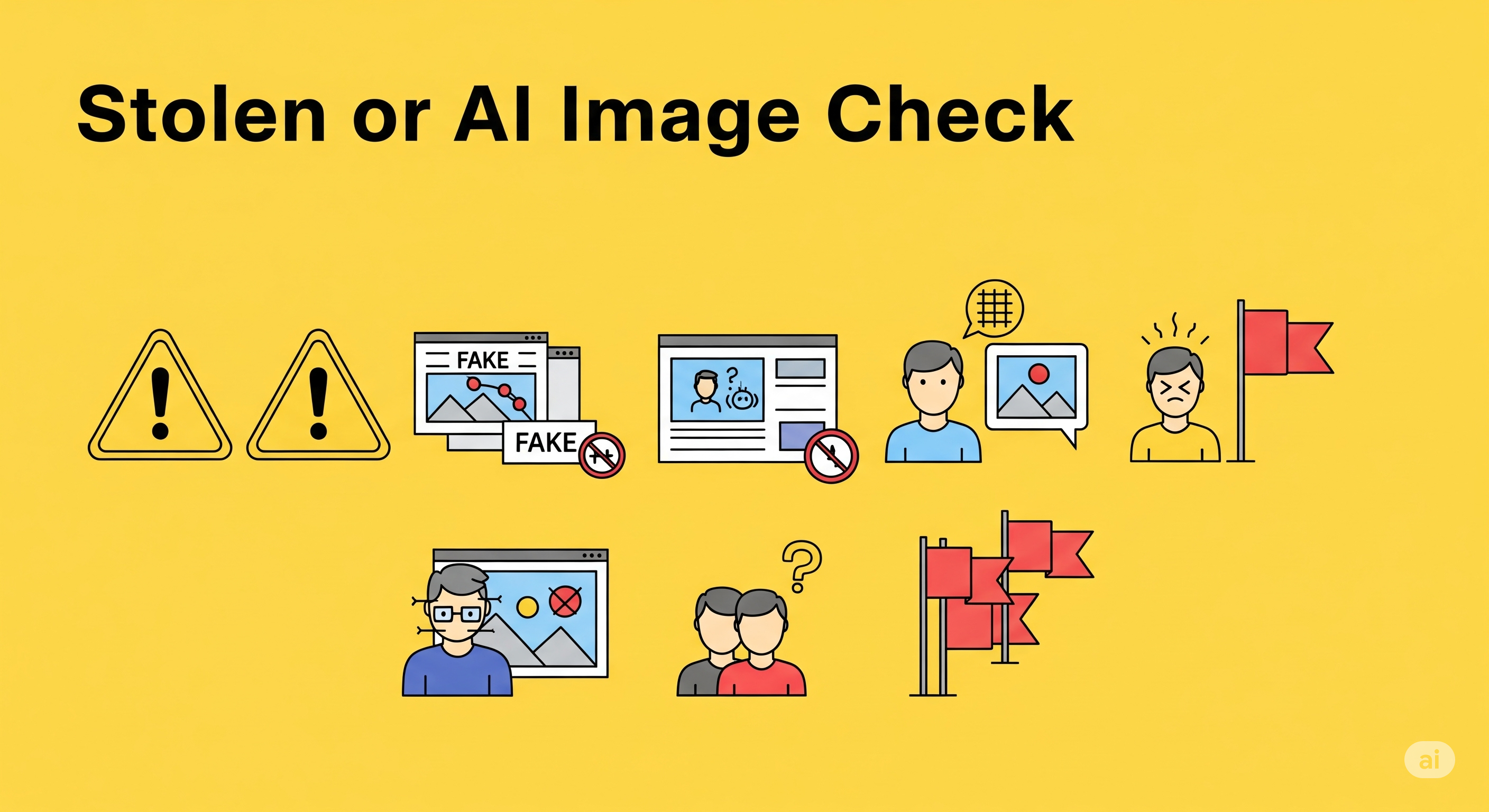Tips & Support
Stolen or AI Image Check
Stolen or AI Image Check
By Admin
Related Topics
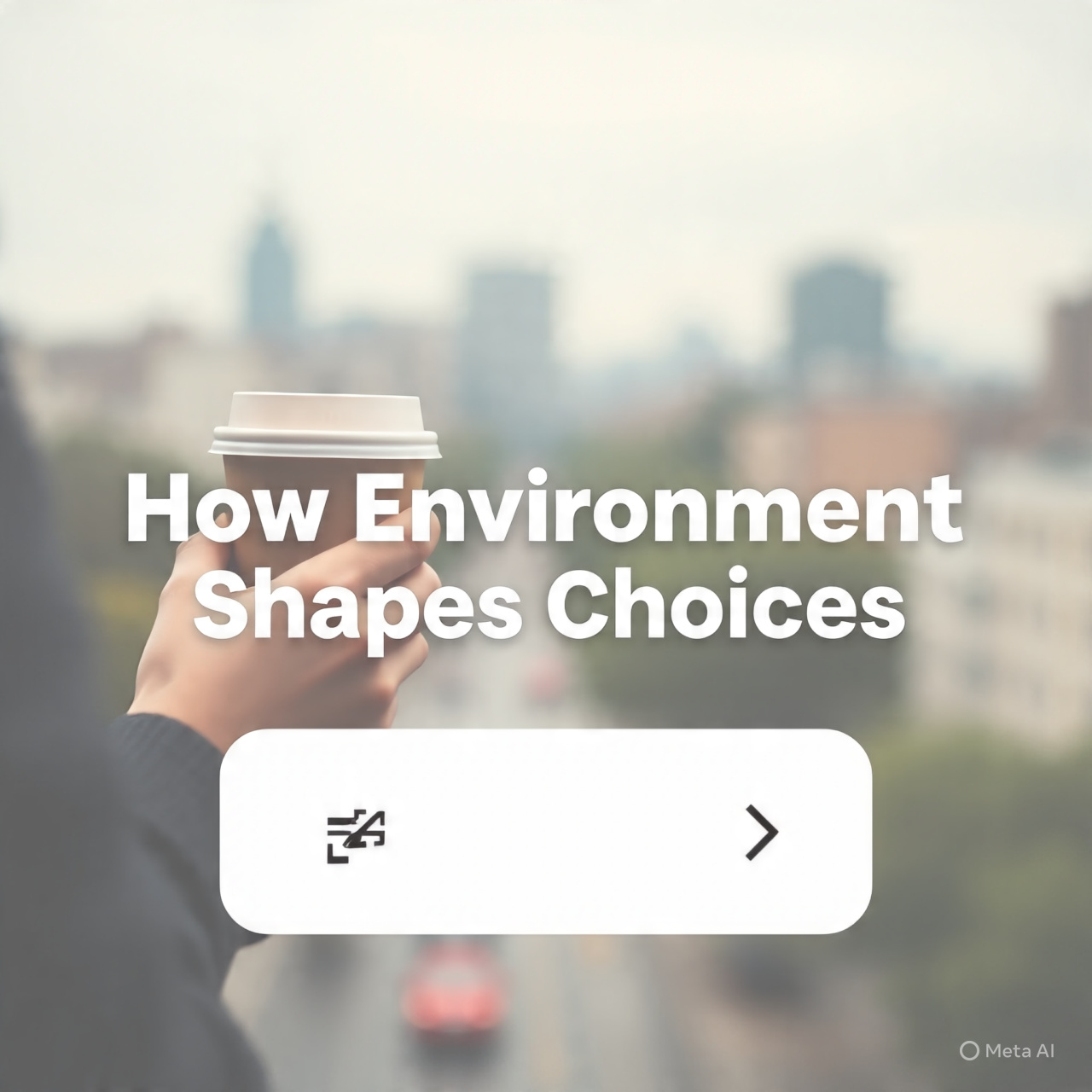
How Environment Shapes Choices
Have you ever wondered why you purchase stuff you don t need or fell for deals that seem too good......
Read More

Identify Social Media Bots
We use social media for a lot of things every day such reading reviews of products following the news talking......
Read More

Support Imposter Scams
Support imposter scams are becoming more common and are a big problem for those who use the internet every day......
Read More

Dishonest Product Review Videos
Video reviews are all over the place these days on sites like YouTube TikTok Instagram and Facebook nbsp We use......
Read More
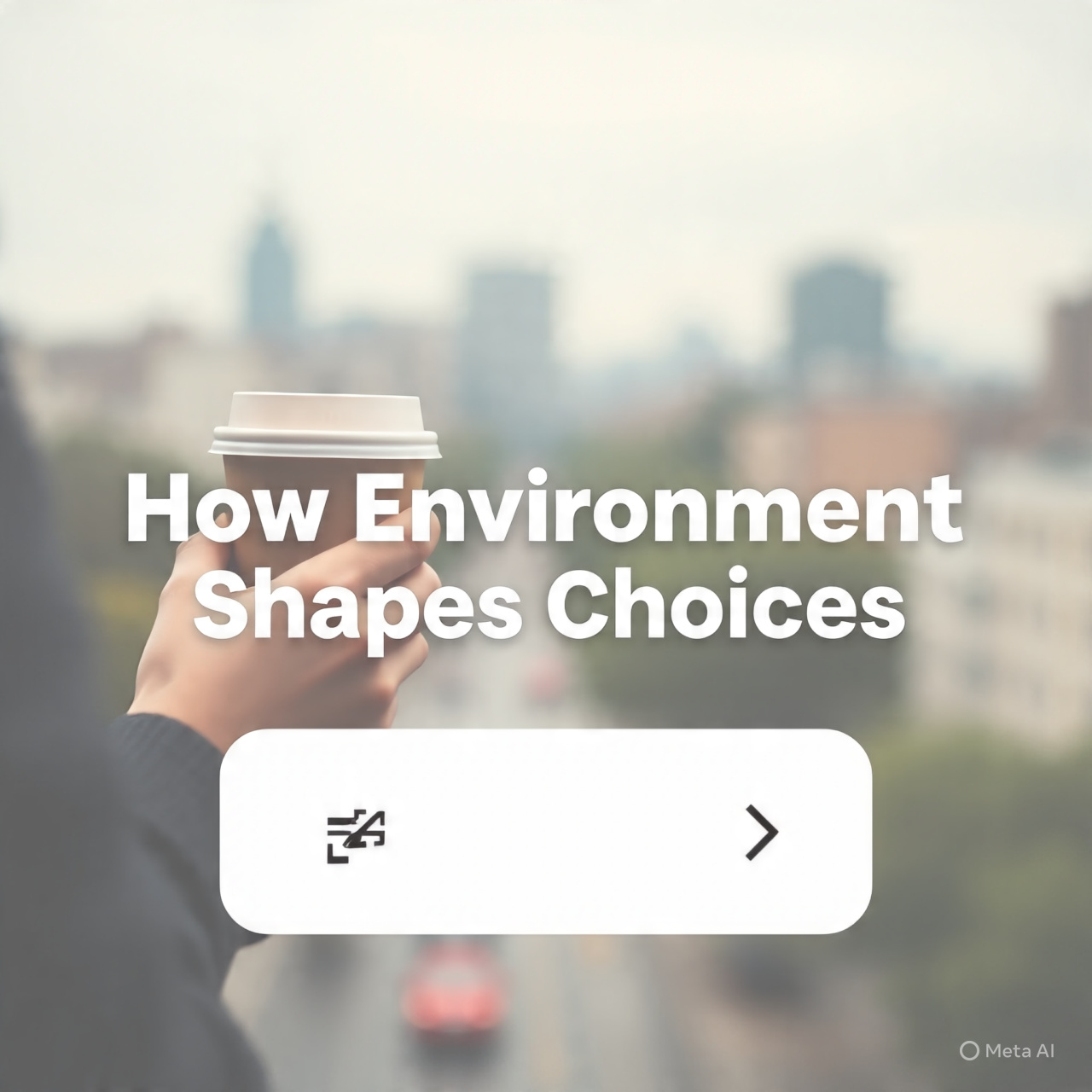
How Environment Shapes Choices
Have you ever wondered why you purchase stuff you don t need or fell for deals that seem too good......
Read More
Identify Social Media Bots
We use social media for a lot of things every day such reading reviews of products following the news talking......
Read More
Support Imposter Scams
Support imposter scams are becoming more common and are a big problem for those who use the internet every day......
Read More
Dishonest Product Review Videos
Video reviews are all over the place these days on sites like YouTube TikTok Instagram and Facebook nbsp We use......
Read More